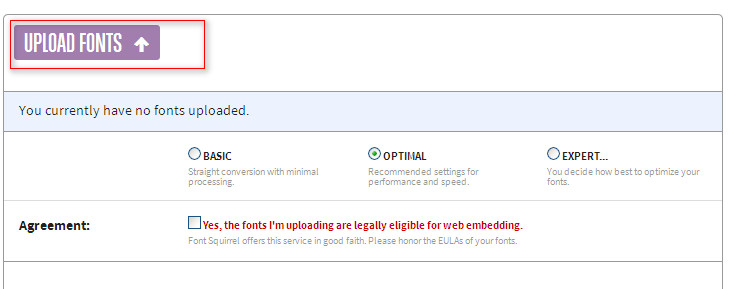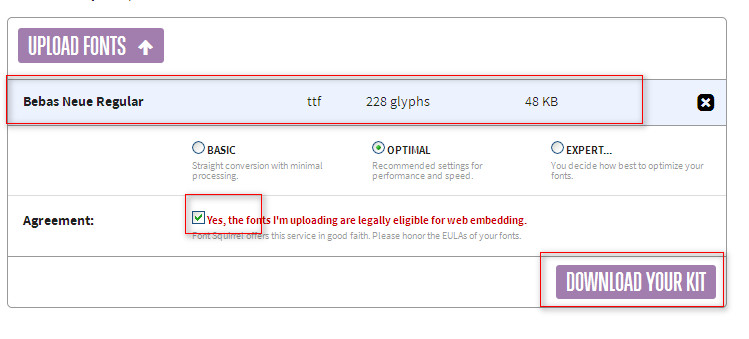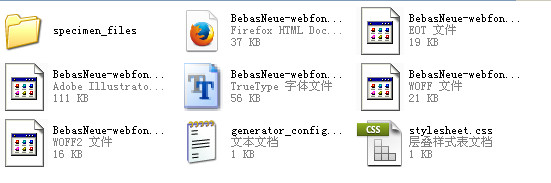网上下载的字体格式一般为.TTF,如何将.TTF转换成.EOT,.SVG,.WOFF等格式的字体呢?
fontsquirrel是一个可以在线转换字体格式的网站,也有比较多的特殊字体可以免费下载,转换字体网址http://www.fontsquirrel.com/tools/webfont-generator
上传你需要转换的字体文件
可根据你的实际情况勾选BASIC,OPTIMAL,EXPERT
点击右下角紫色的按钮,下载转换好的字体即可。
下载后的字体包含了各种格式的字体,如下图所示
CSS调用方法:
@font-face {
font-family: ‘bebas_neueregular’;
src: url(‘BebasNeue-webfont-webfont.eot’);
src: url(‘BebasNeue-webfont-webfont.eot?#iefix’) format(’embedded-opentype’),
url(‘BebasNeue-webfont-webfont.woff2’) format(‘woff2’),
url(‘BebasNeue-webfont-webfont.woff’) format(‘woff’),
url(‘BebasNeue-webfont-webfont.ttf’) format(‘truetype’),
url(‘BebasNeue-webfont-webfont.svg#bebas_neueregular’) format(‘svg’);
font-weight: normal;
font-style: normal;
}